Courtesy of Jarrod Shoemaker, 2008 Olympian
 One of the newest innovations in swim training are swim watches. A few years ago you could only use a Garmin to monitor your open water swimming, but now there are several swim watches that will record data while you swim in a pool.
One of the newest innovations in swim training are swim watches. A few years ago you could only use a Garmin to monitor your open water swimming, but now there are several swim watches that will record data while you swim in a pool.
SwimOutlet.com has launched a new online site called Swim.com that is geared entirely towards using swim data to help athletes improve. The other training sites on the market are built towards multisport and are not efficient at analyzing data from swim watches. It is easy to tally distances, but nothing beyond that.
Swim.com has a few other great assets including local pool and club databases and social media connections. The site has been built to not only help swimmers improve but also to allow swimmers to compare against other swimmers at their pools and in their circle of friends. These additional attributes are great to help improve motivation and even create new training groups.
 SwimOutlet.com sent me a Pebble watch to try out with the new Swim.com app. The Pebble watch was intuitive and easy to set up and use. I connected it to my computer to charge, downloaded the Pebble app and installed the new software within 15 minutes. I then was able to download the Swim.com app onto my Pebble. Downloading the Swim.com app on my phone and computer and creating an account were also simple.
SwimOutlet.com sent me a Pebble watch to try out with the new Swim.com app. The Pebble watch was intuitive and easy to set up and use. I connected it to my computer to charge, downloaded the Pebble app and installed the new software within 15 minutes. I then was able to download the Swim.com app onto my Pebble. Downloading the Swim.com app on my phone and computer and creating an account were also simple.
The first time I used the Pebble in the water I was unsure what it would feel like, but it is slim and very light making it easy to swim with. It does not get in the way or feel like you are wearing much on your wrist. The buttons are also easy to figure out and the display is easy to read even while swimming.
Once I finished it uploaded without a problem and I was able to review the data of my swim.
Overall I was very impressed by not only the watch, but by the ease of use of the Swim.com app.
The Pebble watch and Swim.com app have the following functionality:
Workout Time
-
Watch display is easy to read
-
Total time displayed on main screen along with distance
Length Time
-
Length time calculated and visible once workout is downloaded
Pace
-
Total workout time divided by lengths gives overall average pace
-
If you use the interval button also gives you paces of individual segments
Stroke Count
-
Stroke count of each length is given
Stroke Rate
-
Pace of your strokes, will allow you to use a tempo trainer or other device to work to improve stroke rate
SWOLF
-
A measure of the efficiency of your stroke, includes speed and stroke count
-
This number is great to compare over various distances and speeds to see how your stroke responds
Lap Count
-
Keeping track of laps and distance is made much easier with the on screen display
Overall the watch and Swim.com app provide amazing tools to help guide an athlete. The Swim.com website will help athletes connect and provide motivation to continue to improve.
For more swim watch reviews by Olympian Mark Gangloff and NCAA finalist Julie Stupp, check out:
http://www.swimoutlet.com/blog/the-gangloff-review-mark-gangloff-julie-stupp-break-down-the-latest-swim-watches
Swimming Gear news is courtesy of Jarrod Shoemaker. SwimOutlet.com is a SwimSwam partner.
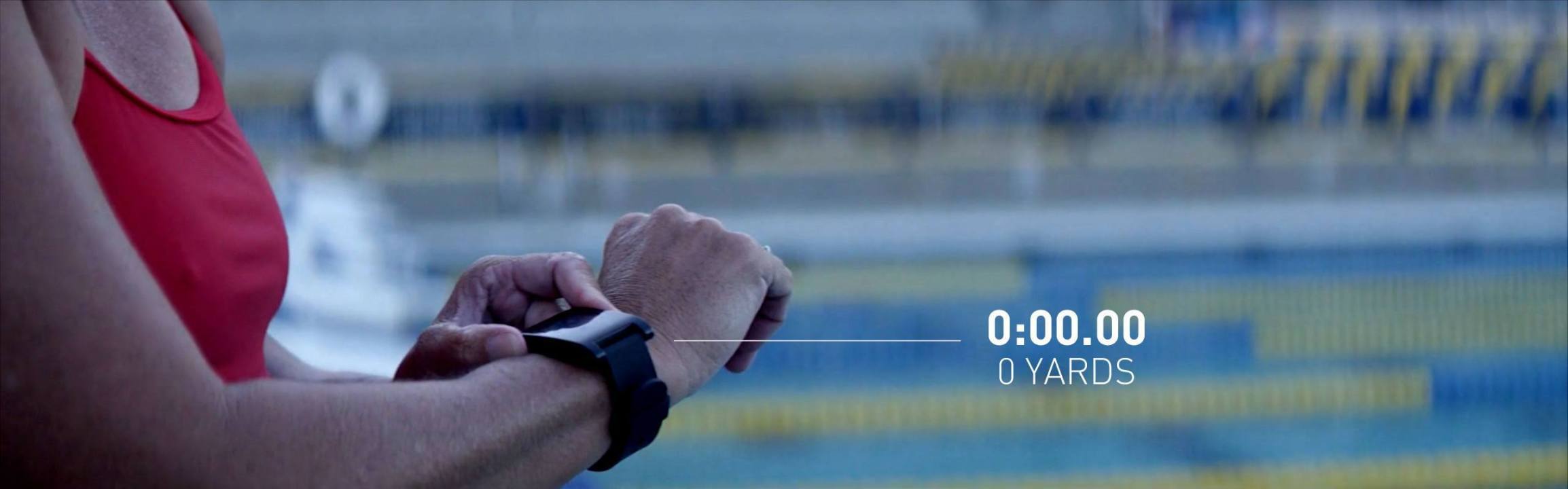
I have the same issue. I swim 250m front crawl and the watch reported it perfect. Then I switched to free style and checked at the end of first lap length and it showed 275m, all good, but then I keep swimming and after 8 laps I see that it got stuck at 275 and it did not counted anymore. I fiddle with the buttons – put it in rest and re-started and it started to count again, but got stuck again at 375 and then 475, 575, 675 and 775. It looked like a coincidence the first few times to get stuck at X75, but it happened on all of them. From 44 laps = 1100m it only recorded… Read more »
I have also had great difficulty registering length changes with the Pebble app – I’ve tried resting between lengths, I’ve tried shaking it, I’ve tried over-exaggerating my strokes, all sorts – yet it’s totally hit and miss which direction changes it clocks. e.g. yesterday I gave up after 20 lengths (500m) as the Pebble reckoned I’d only swum 275m… (to be fair, that was the most it’d counted to date!) Perhaps I’m going too slow and it times out after, say, a 30-second length?!
Anyway, a manual length-counting button option would be nice if nothing else…
I unsure about the authenticity of your post. I have two pebble watches with Swim.com and both stop recording laps on their own!! As for downloading the session I find its nearly impossible!!
My pebble stops recording laps frequently
Horrible, not worth the time or money invested in this watch. I swim in a 25 YD pool. I swim an average of a mile + daily (manually counted this for the last three weeks) I have had no luck getting the Pebble to count my yards. I tried wearing it on my non dominate hand, my dominate hand. I have used a strong push off from the wall and glide. I have tried to turn around with a push off from the wall, nothing. The best swim it recorded was 75 YD. Swim.com offers zero support that I have been yet to find. I have googled everything I can to no avail. I would not purchase this watch for… Read more »
Horrible experience with the Pebble watch!!! I specifically bought the Pebble to track my swimming and to drive my nerdy tech passion. The watch works decently in the water, but forget about syncing it or even retrieving your workout data. I have lost more workouts than I have been able to sync. I have reached out to Pebble and the response from the Pebble’s customer service team is less than favorable. They have mentioned that their primary focus is developing new watches and not addressing problems that have occurred with the latest IO upgrades. I hope this helps!
The app on the pebble works good. But syncing the workout to swim.com to analyse your swim is a horrendous experience..
Is there someplace we can compare the Pebble’s features and functions to those of the Garmin Swim? I’ve used the Garmin Swim watch since they came out (2.5 years ago or so), and like it, but at that time it was the only thing out there. I’d love to see what’s new and how it compares to the Garmin. Thanks!
I thought there was a chart on swim outlet but I couldn’t find it to link. DCrainmaker has a big chart but he hasn’t included the Pebble yet. I have both watches and currently the big difference for swimming is that the Pebble cannot differentiate between what strokes you are using. Since Swim.com is the app provider this will be up to them to implement. The hardware is there so its just how motivated they are to provide the software. On the other hand the Garmin is a swim watch only whereas the Pebble is a fully functioning smart watch. I wear it all the time. It has activity and sleep monitoring functionality and sends me notifications and texts from… Read more »
I own a swimming only watch/monitor made by finis, so as just an flying that Harmon isn’t the only one out there. I could be mistaken but I think the finis was out before garmin’s swim monitor